Preference Settings
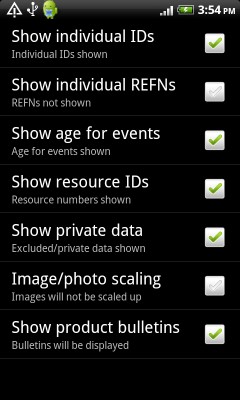
This allows you to set certain saved options for the operation of the program. The settings are as follows:
- Display individual IDs - Depending on your genealogy program, the database ID associated with a person might be an important piece of information to you; in other cases, it is meaningless. This setting lets you choose whether or not to display this on various screens, lists, etc.
- Show age for events - If checked, activates the display of the calculated age for the focus person when showing event information. This may not be quite accurate if the dates are not exact (such as when only a year is specified).
- Display Reference IDs - This is similar to the User IDs, but for other database items such as source records and repositories (appearing, for example, as S25). This setting lets you turn these identifiers on or off.
- Image/photo scaling - Your photos are scaled down to a uniform size with maximum dimensions of 320x320 pixels before they are transferred to your device. However, it is possible that you have some images that are smaller than this as stored on your PC. This setting tells the program to scale up any such images so they are the same size as the others when displayed on your device.
- Show product bulletins - Selects whether or not to display periodic product information bulletins that are made available.
