Favorites Selection
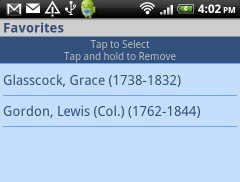
This is a portion of the screen that appears when you select Favorites from the Main Menu. To quickly go to anyone on the list, tap their entry. To remove a person from the list, tap and hold the entry until a popup menu appears.
There is no limit to the number of people that can be stored in the Favorites list. This list is also maintained when you replace the database with a newer version (that is, when you copy a new version from your PC to the device). When a new version of the database is detected, the application will scan the Favorites list to remove anyone who no longer appears in the database.
