Event Details
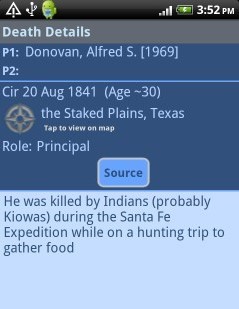
This screen provides all specified details for a particular event or tag.
- Title bar - Shows the type of event.
- P1 and P2 - Names and ID numbers of the principals for the event. Most events have just one principal, but some — such as marriages — will have two.
- Middle section - Date, location, and the role of the selected person in this event. This will usually be Principal, but could also be Witness and other roles. If you have a mapping app installed, such as Google Maps, tapping the location will start the app and attempt to display the location.
- Source - Allows selection to view a Source Citation for this event. If there are multiple citations, a popup list is displayed.
- Lower section - A scrolling area containing the text of any note or memo associated with the event.
