Lookup List
This screen appears when you press the Search key on your device ot tap the icon in the Action Bar while in any of the main screen views.
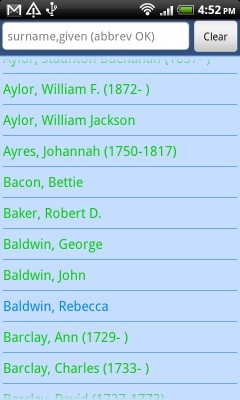
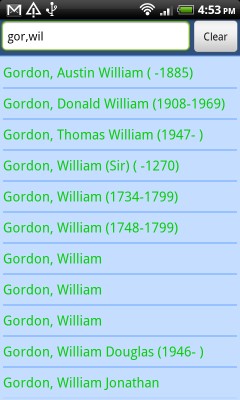
This screen is the way to search the database for someone by name. Initially, with nothing entered in the search box, the entire list of names in the database is shown. Lifespan years are shown if present to help differentiate amongst similar names.
Names shown in green are normal, primary names; red indicates an alternate name; and blue shows a married name. In this list, a preceding "+" indicates someone who has descendants
Enter a partial or full name in the search box in the format "surname,given name" and the list will dynamically change to match what you have entered. In the example on the right above, the entry "gor,wil" has reduced the list to persons whose surname starts with "gor" and whose given name (first or middle) starts with "wil".
As you make your entry, you can drop the on-screen keyboard at any time and scroll the list to find a name. Your entry is remembered so that the next time you come to the lookup screen, it will have the same filter. Tap the Clear button to reset to the full list.
